



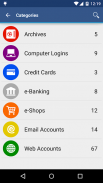
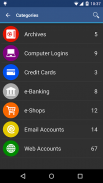













aWallet Password Manager

Perihal aWallet Password Manager
Android Wallet Password Manager
FITUR UTAMA
• Secara aman menyimpan password Anda, informasi kartu kredit, e-banking, akun web dan data lainnya.
• Terdapat Editor yang sudah terpasang untuk mengganti atau membuat Kategori data baru dengan ikon kustom.
• Pencarian di dalam field.
• Tanpa iklan.
• Mendukung backup dan pengembalian berkas data terenkripsi ke SD card atau perangkat USB Android pada ponsel seperti Nexus S.
• Export of unencrypted data in CSV format to the USB device.
• Terdapat fitur Penguncian Otomatis yang dapat dikonfigurasi untuk periode waktu tertentu.
PRO FEATURES, tersedia dalam single In-app billing payment:
• Password Generator
• Impor ke CSV
• Membuka kunci dengan sidik jari (Android 6)
FITUR KEAMANAN
• Semua data terenkripsi, termasuk nama Entri, definisi Kategori dan semua data. Bahkan pilihan Kategori Favorit juga terenkripsi.
• Enkripsi data menggunakan AES dan algoritma Blowfish dengan ukuran key 256, 192, dan 128 bits. Dan juga mendukung Triple DES dengan ukuran key 168 dan 112 bits.
• Ketika berkas data didekripsi, apapun kombinasi algoritmanya, ukuran key dan operasi cipher (CBC, CFB, OFB, dan ECB) akan dicobakan dengan Master password untuk membuka berkas data. Ini terinspirasi oleh TrueCrypt dan membuat brute force menyerang lebih lama. Aplikasinya sendiri tidak menyimpan petunjuk apapun dalam bentuk cipher, ukuran kunci atau operasi cipher.
• Menggunakan 'salt' yang digenerate secara acak dengan Master password. 'Salt' membantu melindungi dari serangan off-line dictionary.
• The key to open the data file is created by combining your master password with the 512-bit 'salt'. The result is hashed 1000 times by SHA-256. Repetitive hashing makes a brute force attack more difficult.
• Supports auto destruction of the data file after a predefined number of unsuccessful unlocks have been tried.
• Unlike other similar Android apps aWallet has no internet access permission (forever). The only permissions this app has is to access to the USB device to backup/restore the data file in case you lose your phone. USB device access is also needed to export to CSV file format. Permission is also granted to the Google Play billing service to allow for the optional purchase of the aWallet Pro features.
For more info see http://www.awallet.org/
If you like this App, rate it in the Google Play. If you have any suggestions, just let me know.





























